Unlock the full potential of your STEMM programs with our cutting-edge web-based tools, designed to enhance your tracking and reporting capabilities. Our suite of tools enables your team to effortlessly gather, manage, and analyze essential metrics including departmental and student impacts, alumni outcomes, and peer-reviewed publications. These insights are often vital for securing and maintaining grant funding, as well as fulfilling annual reporting requirements. Choose to include any of these tools in your comprehensive evaluation plan or opt for a stand-alone software subscription for a specific tool that meets your data needs.
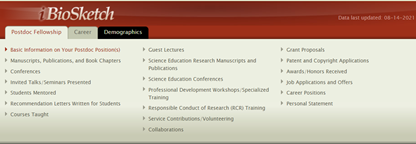
Sample Screenshot of Postdoc Career Areas Able to be Tracked
iBioSketch
iBioSketch is a Software as a Service (SaaS), subscription-based tool that assists you in tracking, sharing, and comparing career progress for your STEMM trainees. Across the past 15 years, we have continually worked with teams to shape this tool to meet their tracking needs. The tool is primarily used by STEMM scholars to help training grant leaders meet reporting requirements.
Existing Features for IRACDA Postdocs
- Username and Password-Protected Access - The tool requires every registered trainee to enter their username and password for access to the system.
- Customizable User Interface – The tool allows for the storing and editing of career progress across up to 20 different categories aligned with STEMM training. The specific categories the tool tracks are customizable for your program.
- Value Beyond a Web-Based Survey – Unlike a web-based survey which often requires users to re-enter prior submitted progress data, trainees never have to re-enter any data they have already provided, but can continually edit and update existing data. Progress data are collaboratively entered and edited, sharing the burden across program leaders and them as trainees.

Figure 2: Project Leaders’ Rates of Progress Report
Sample of Reporting Features for Program Leaders
- Data Editing/Verification Capabilities - The tool allows program leaders to access progress data stored by each trainee in their program. Leaders are able to verify, edit, delete, and/or add to their trainees’ records to ensure the data are accurate prior to downloading them for progress reports. This edit/verification feature further strengthens the data set by helping to ensure that the data submitted by trainees are accurately reported.
- Pre-Designed Reports of Trainees’ Progress - The tool includes pre-designed reports for leaders to review trainees’ progress. The reports can be filtered to show only the trainees who are currently active in the program or the aggregate across the history of the program.
- Summary of Demographics - The tool includes a summary of the demographics of all trainees who have ever been part of the program. Storing these variables in the same system as longitudinal career progress data enables leaders to better monitor the progress of their trainees, by key demographics variables, including those who are considered “underrepresented” or “disadvantaged”.
- Downloadable Data - Every report is downloadable directly to a comma-separated values (CSV) file for further analysis. Each record transfers with the trainee’s name as well as the date the record was last modified. Once these data are in CSV format, leaders can import them into a statistical software package for more rigorous analyses, e.g, R or SPSS.
- Additional Project-Level Tracking – The tool allows leaders to track a variety of program activities at the coordinator-level that are also key to success. These include data categories such as recruitment activities, collaborations, and dissemination and institutionalization efforts.
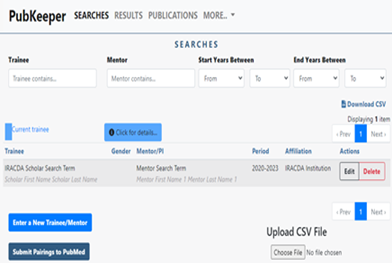
Leader Password-Protected Login Screen
PubKeeper
A Software as a Service (SaaS), subscription-based tool that assists leaders in documenting scientific research publications for the STEMM trainees and facilitates retrieval of citations for subsets of scholars outside of the program for comparison purposes. The tool is primarily used by program leaders in meeting publication reporting requirements.
Existing Features for Program Leaders
- The tool allows program leaders, through a password-protected account, to structure and save a custom-made search comprised of three variables for each trainee: their name, their mentor’s name, and their institutional affiliations. Using API scripting, PubKeeper accesses the PubMed library and automatically returns a list of all citations that include the combination of all three variables.
- Search results are presented for program leaders to review and confirm. Confirmed citations are then saved in a consistent format for annual progress reports.
- The tool’s dashboard allows leaders to access figures based on the citations stored. These figures visually display the number of publications for trainees and mentors, as well as total publications over time. Figures include the top publishing trainees and mentors.
- Downloadable Data – All reports, including full citations and PubMed IDs are able to be downloaded directly to a comma-separated values (CSV) file for further analysis.
- Auto-creation of NIH Required Publication Tables (5A/5B) – The tool also enables program leaders to save time by automatically creating a draft of the required publication table submitted as part of their annual progress reports.
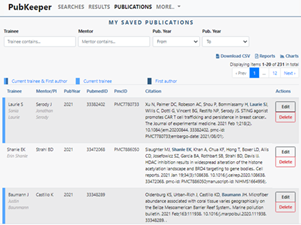
Sample Screenshot of Saved Citations
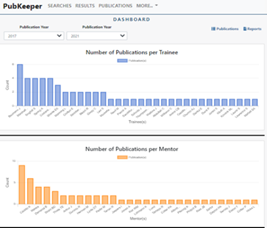
Sample Figures from PubKeeper’s Dashboard
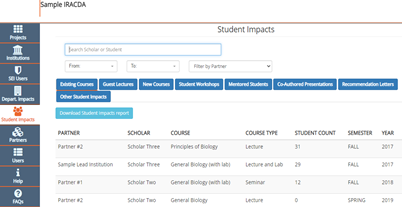
Screenshot of ImpactKeeper’s Partner Liaison Interface
ImpactKeeper
A Software as a Service (SaaS), subscription-based tool that assists project leaders in tracking, sharing, and comparing impacts made at partner institutions.
Features For Partner Liaisons
- Username and Password-Protected Access - The tool requires every registered partner liaison and program leader to enter their email address and password for access to the system.
- Categories – The tool tracks partner impact data across up to 16 different categories, 8 focused on department-level impacts and 8 focused on student-level impacts.
- Value Beyond a Web-Based Survey – Unlike a web-based survey which often requires users to re-enter data they may have submitted in previous years, partner liaisons never have to re-enter any data they have already provided. Instead the tool enables them to review and can continually build upon their existing impact data. In addition, because progress data are collaboratively entered and edited, the burden that sits on one specific partner liaison or leader is substantially lower.
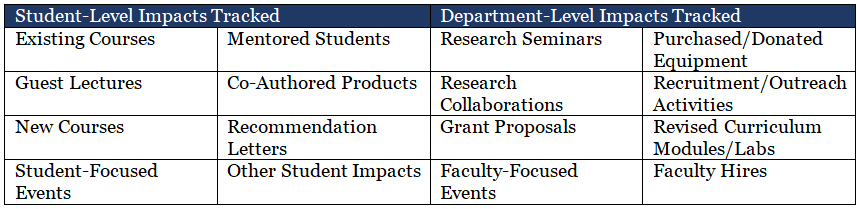
Sample of Reporting Features for Program Leaders
- Data Editing/Verification Capabilities - The tool allows leaders to access campus impact data stored by each partner liaison. Stakeholders are able to verify, edit, delete, and/or add to partner impact records to ensure the data are accurate prior to downloading them for progress reports. This edit/verification feature further strengthens the data set by helping to ensure that the data submitted by partners are accurately reported.
- Pre-Designed Reports of Partner Impacts - The tool includes pre-designed reports for leaders to review partner impacts. The reports can be filtered to show impacts for a specific partner and/or range of years.
- Downloadable Data - Every report is downloadable directly to a comma-separated values (CSV) file for further analysis.
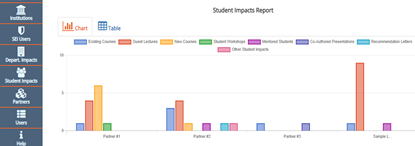
Screenshot from ImpactKeeper’s Dashboard

